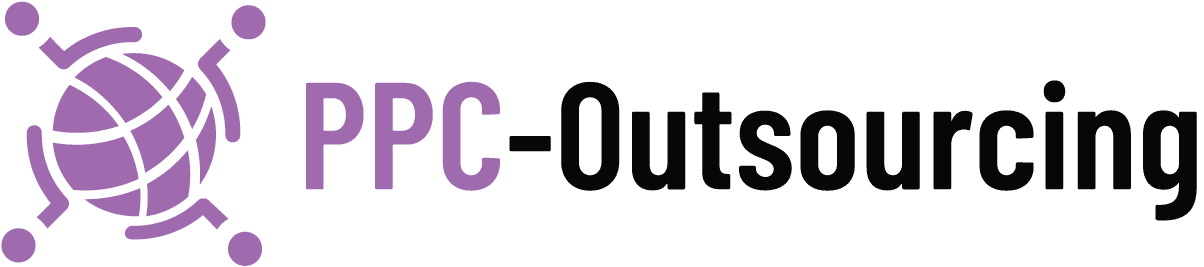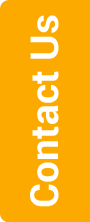Know Whether You Should Use Seller Rating in Google Ads
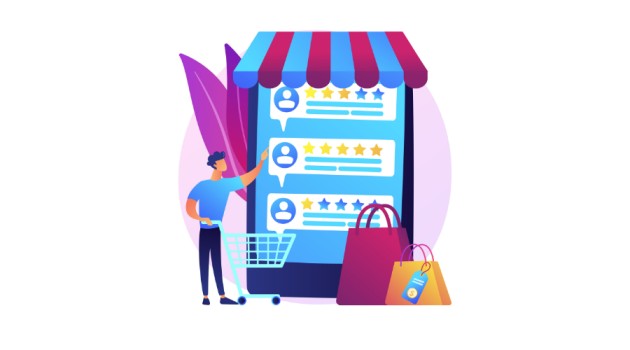
Seller rating Google Ads are those that show the customer rating of the product/service being advertised in the ad itself. Not everyone is eligible to publish seller ratings Google Ads. If you want to know whether you are eligible for the same, or whether you should consider using seller ratings, read on.
What Are Seller Ratings?
Customers have the option of rating products on a scale ranging from 1 to 5 stars. A cumulative of all the stars given to a particular product, along with the number of users who have reviewed the product is what is referred to as seller ratings. Google Ads with seller ratings have a greater chance at conversions because it reflects the reliability of the product being advertised.
Seller Ratings Are An Extension
Seller ratings are included with ads by Google automatically. Eligibility for the ratings is achieved when you garner 100 ratings from customers in a country within a year. It is an automated extension over which sellers have limited control. Sellers cannot control when these ratings are included with ads, or the frequency with which they are included in ads by Google, but they have the option to completely remove them, or not apply them.
Are Seller Ratings Expensive?
This is a topic that confuses many sellers. Google clarified that the seller ratings extension can be used free of charges until the ad link is clicked upon. However, there are some underlying charges that might come into play in the quest for achieving Seller rating Google Ads. Not all sellers are able to meet the 100 ratings a year mark with ease. Such sellers will have to resort to third parties to help boost their ratings, and this comes at a price. So, technically, while seller ratings are charged per click, the cost for achieving eligibility for seller ratings cannot be ignored.
Know That Seller Ratings Alone Won’t Help
It is easy to get carried away with the increase in sales after enabling seller rating Google Ads. However, it is important to remember that seller ratings alone do not guarantee high performing ads. All of the other elements that make an efficient ad should also be optimized, for the best results. While seller ratings do have a very significant role in boosting sales and impressions, they do not and cannot work alone.
Do You Need Seller Ratings?
Now that you have an idea of what seller ratings of Google Ads services is, it is time to determine whether you actually need to enable the extension or not. There is no clear answer, it varies depending upon the specific facts of each business. However, the following questions might help you arrive at a decision.
- Are your competitors using the extension?
If you find that your competitors are using the seller ratings extension, it is wise to do so yourself. It puts you at equal footing with your competitors and brings you to the forefront of the customer’s search result page. Moreover, not opting for this Google Ads service when your competitors are using them will also raise doubts in the minds of customers as to your credibility.
- Are your competitors not using the extension?
In this scenario, the best way to shine the spotlight on your products is by enabling the seller ratings extension. This will instill a sense of confidence in the minds of customers regarding your products, and help boost sales.
- Are you competing with big brands?
If you find yourself in the midst of stiff competition, especially from big brands, your Google Ads management team should consider seller ratings. Seller ratings help you stand out in the midst of competition. If you are skeptical about this, you can always give it a test run. If the seller ratings published with your ads does not boost your sales, you can always opt out of them entirely.
Do Not Shy Away From Testing
The process of testing the seller ratings extension might seem cumbersome. But that should in no way put you off from the process itself. Simply because of the significant improvement in ad performance when the tests yield positive results. If you have a gut feeling about seller ratings, but are on the fence about them – test them, you can always opt out of them if the test results aren’t favorable.
Also Read: Preparing for Google Ads’ New Features: Tips for Your Campaigns